Re: [Correction] Zeiss released ZEN Lite 2011 with nice 3D rendering ... Re: 3D viewing of your stacks at ASCB - Booth 853
|
|
*****
To join, leave or search the confocal microscopy listserv, go to: http://lists.umn.edu/cgi-bin/wa?A0=confocalmicroscopy ***** Dear George and all listserv members, One correction for George's comment on the new ZEN Lite 2011. The ZEN LE 2009, that was offered as a free software package specific to LSM systems (.lsm files), does support 3D basic rendering. However, 3D is NOT supported in new ZEN Lite 2011 that is an official successor to AxioVision LE with more expanded functionality. The ZEN Lite 2011 imports both .lsm images and .zvi images and converts to a new .czi file, becoming a common free software package for cross platform. It is optimized for camera based imaging and post-acquisition analyses from which LSM users also could glean benefits. You can still download ZEN LE 2009 for 3D rending from the Zeiss FTP site at ftp://lsm.zeiss.com with the following log-in info User ID: lsmusa Password: tfc Go to \\LSM\User_Area\Software\ZEN\ZEN_2009_LE Download ZEN_2009_Light_Edition.zip All the best, Eric ---------------------------------------------------------------------------- Carl Zeiss Microscopy, LLC Product and Application Specialist LSM Systems E r i c S u h |

|
Wolfgang Staroske |
Re: [Correction] Zeiss released ZEN Lite 2011 with nice 3D rendering ... Re: 3D viewing of your stacks at ASCB - Booth 853
|
|
*****
To join, leave or search the confocal microscopy listserv, go to: http://lists.umn.edu/cgi-bin/wa?A0=confocalmicroscopy ***** Hi all, at least in the version of ZEN Lite 2011 I installed, two programs ZEN blue and ZEN black were installed. ZEN blue is the successor of Axiovision and ZEN black is ZEN. You can see already by the installation paths. (BTW: I hate programs, which doesn't follow the rules and install themself in the root instead of c:\program files, if every program would do that the file structure would be a big mess) The processing tab of ZEN black contains the same entries as the old ZEN 2009 LE. But I have to admit, that I never worked with 3d rendering. Bye Wolfgang Am 20:59, schrieb Eric Suh: > <pre wrap> > ***** > To join, leave or search the confocal microscopy listserv, go to: > http://lists.umn.edu/cgi-bin/wa?A0=nfocalmicroscopy > ***** > > Dear George and all listserv members, > > One correction for George's comment on the new ZEN Lite 2011. > > The ZEN LE 2009, that was offered as a free software package specific > to LSM > systems (.lsm files), does support 3D basic rendering. However, 3D is NOT > supported in new ZEN Lite 2011 that is an official successor to AxioVision > LE with more expanded functionality. The ZEN Lite 2011 imports both .lsm > images and .zvi images and converts to a new .czi file, becoming a common > free software package for cross platform. It is optimized for camera based > imaging and post-acquisition analyses from which LSM users also could > glean > benefits. > > You can still download ZEN LE 2009 for 3D rending from the Zeiss FTP > site at > ftp://lsm.zeiss.com with the following log-in info > > User ID: lsmusa > Password: tfc > Go to \\LSM\User_Area\Software\ZEN\ZEN_2009_LE > Download ZEN_2009_Light_Edition.zip > > All the best, > Eric > > ---------------------------------------------------------------------------- > > Carl Zeiss Microscopy, LLC > Product and Application Specialist > LSM Systems > > E r i c S u h > </pre></body> > </html> > </html> -- Dr. Wolfgang Staroske Single Molecule Specialist Light Microscopy Facility Technische Universität Dresden Biotechnology Center Tatzberg 47/49 01307 Dresden, Germany Tel.: +49 (0) 351 463-40316 Fax.: +49 (0) 351 463-40342 E-Mail: [hidden email] Webpage: www.biotec.tu-dresden.de |
|
|
In reply to this post by Eric Suh
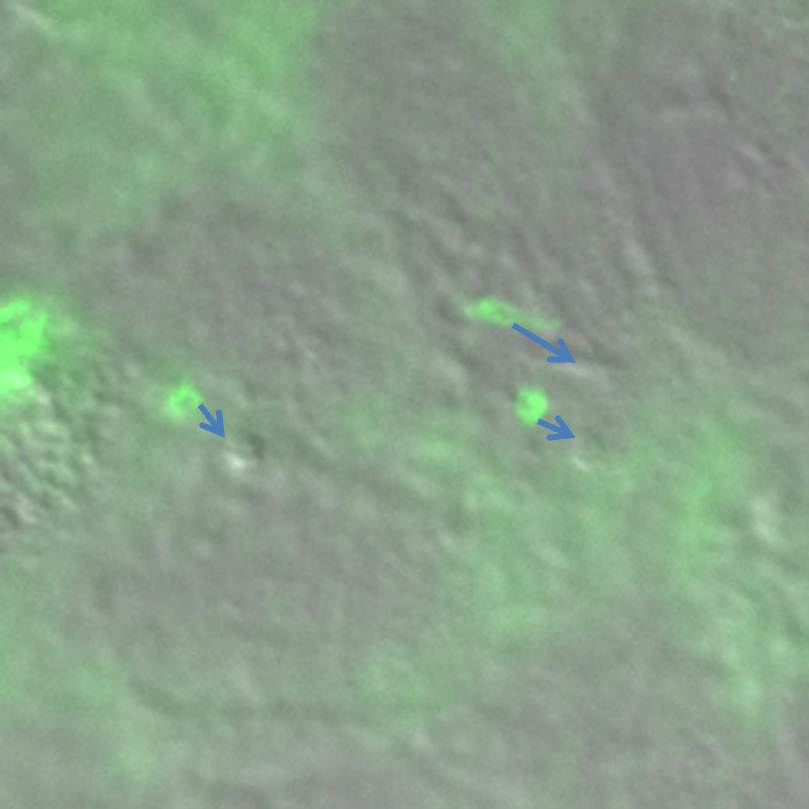 Hi All, Hi All,
please I need your help. I am using the ZEN blue and black Zeiss software to analyse some images I camptured on a Zeiss Z.1 microscope. I collected a multichannel image (green and dic) and the result was a displaced dic/green (see image attahced; blue arrows points away from green spot) not overlayed withgreen. I am having trouble figuring out how to overlay the geen and dic. Also I am having trouble removing the fuzzy green cloud. your input wiill be highly appreciated thanks etsahidu |
«
Return to Confocal Microscopy List
|
1 view|%1 views
| Free forum by Nabble | Edit this page |
